riiwa
riiwa
645954010620120176
11.5K
Followers
36
Following
16.4M
Runs
3.7K
Downloads
103.4K
Likes
93.2K
Stars
AI Tools
View Allriiwa
Make It Dance !
riiwa
WAN2.2 Lightx2v 24FPS - IMAGE TO VIDEO
Sensitive content (17+)
riiwa
720p FUSIONX+ | WAN 2.1 IMAGE TO VIDEO with LoRA

riiwa
Outpaint Expand Image - FLUX Tools - FLUX Fill

riiwa
THE DECODER

riiwa
Qwen Image Edit 2511 Lightning + LoRA - 1 Image

riiwa
Its a Job - At Your Own Risk I2V

riiwa
Dog Action - At Your Own Risk I2V

riiwa
HunyuanVideo 1.5 I2V 720p - Lightning

riiwa
Face Focus - At Your Own Risk I2V
riiwa
Fun Easy Transformation I2V

riiwa
Collaboration Action - At Your Own Risk I2V

riiwa
Solo Action - At Your Own Risk I2V

riiwa
Easy Face Swap - Qwen-Image Edit 2509

riiwa
Easy Multiple Angle - Camera Angle Control

riiwa
Qwen Edit 2509 - 3 IMAGES - Lightning

riiwa
Qwen Edit 2509 - 2 IMAGES - Lightning

riiwa
Put Anything - FLUX Kontext


riiwa
Qwen Edit 2509 - Lightning
Models
View All
CHECKPOINT Illustrious
EXCLUSIVE
Aphantasia DreamLine-V1.0
riiwa

CHECKPOINT Illustrious
EXCLUSIVE
Aphantasia Era Vpred-V2.0
riiwa

CHECKPOINT Z-Image-Turbo
EXCLUSIVE
rRealisMAX ZIT-V0.1
riiwa

CHECKPOINT FLUX.1
EXCLUSIVE
rRealisMAX X - FLUX-V3.0
riiwa

CHECKPOINT Illustrious
EXCLUSIVE
rMix PRO Illustrious-V2.1
riiwa

CHECKPOINT Illustrious
EXCLUSIVE
Aphantasia Ara2-V1.0
riiwa

CHECKPOINT Illustrious
EXCLUSIVE
Aphantasia SSS - Silky Smooth Strawberry-V1.0
riiwa

CHECKPOINT Illustrious
EXCLUSIVE
Alpha Sigma Uxion Illustrious | ASUI-V1.0
riiwa

LORA Z-Image
EXCLUSIVE
DarkBrush Guweiz Inspired Style - Z Image-base-V1.0
riiwa

LORA Z-ImageUpdated
EXCLUSIVE
Cute Hand Draw - Z Image-base-v0.1
riiwa

LORA Z-ImageUpdated
EXCLUSIVE
Cosplay You - Semi-realistic Asian Z-Image-base-0.1
riiwa

LORA Z-ImageUpdated
EXCLUSIVE
Japanese Vibes Z-Image-BASE-V0.1
riiwa

LORA Z-ImageUpdated
EXCLUSIVE
Real & Doodle ZIT-base-v0.1
riiwa

VIDEO HunyuanVideo_1_5_720P
EXCLUSIVE
Tilt Up Camera Angle - HunYuan Video 1.5-i2v-V0.1
riiwa

VIDEO HunyuanVideo_1_5_720P
EXCLUSIVE
Ads Transition and Movement - HunYuan Video 1.5-i2v-V0.1
riiwa

VIDEO HunyuanVideo_1_5_720P
EXCLUSIVE
Sci-fi Mecha Transformation - HunYuan Video 1.5-i2v-V0.1
riiwa

VIDEO HunyuanVideo_1_5_720P
EXCLUSIVE
Evernight Lonely Dance - HunYuan Video 1.5-i2v-v0.1
riiwa

VIDEO HunyuanVideo_1_5_480P
Lightx2v HunyuanVideo 1.5 -rank32-t2v-480p
riiwa

VIDEO HunyuanVideo_1_5_720P
EXCLUSIVE
Anime Live2D Idle - HunYuan Video 1.5-V0.1
riiwa

LORA Z-ImageUpdated
EXCLUSIVE
Z-Image Anima Portrait Midjourney-base-V1.0
riiwa
Workflows
View All
73 Nodes
WAN2.2 IMG2VID LIGHTX2V + LoRA
riiwa

55 Nodes
480p FUSIONX+ | WAN 2.1 IMAGE TO VIDEO with LoRA - THE WORKFLOW
riiwa

38 Nodes
FLUX Faceswap Simple
riiwa

28 Nodes
PULID FLUX
riiwa

49 Nodes
WAN 2.1 IMAGE TO VIDEO with LoRA
riiwa

41 Nodes
SImple Noob AI VPRED - HiRes + Detailer + Upscale
riiwa

61 Nodes
FLUX FILL REDUX
riiwa

17 Nodes
FLUX Tools Outpaint Basic
riiwa

22 Nodes
FLUX Tools Inpaint Basic with SAM
riiwa

13 Nodes
FLUX Merge
riiwa

35 Nodes
Halloween2024 - Halloweenify Yourself
riiwa

18 Nodes
HYDiT + LoRA + SDXL UPSCALE
riiwa

16 Nodes
FLUX Dev Image to Image Basic
riiwa

6 Nodes
FLUX.1 Dev Text to Image Basic
riiwa

OLD PHOTO REIMAGINE
riiwa

INPAINT ANYTHING with SAM
riiwa
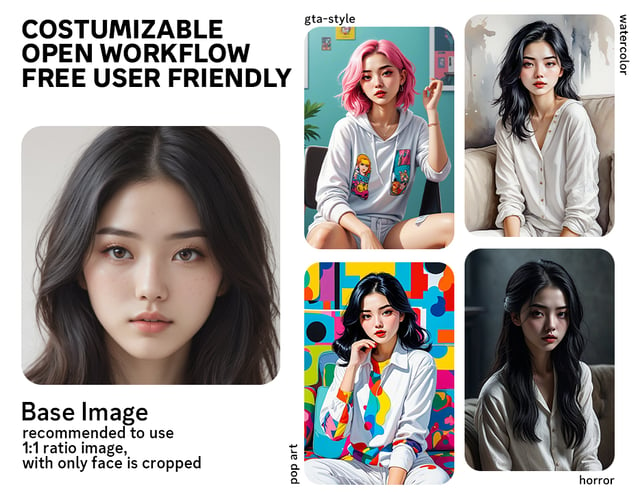
Simple Portrait Stylizer
riiwa
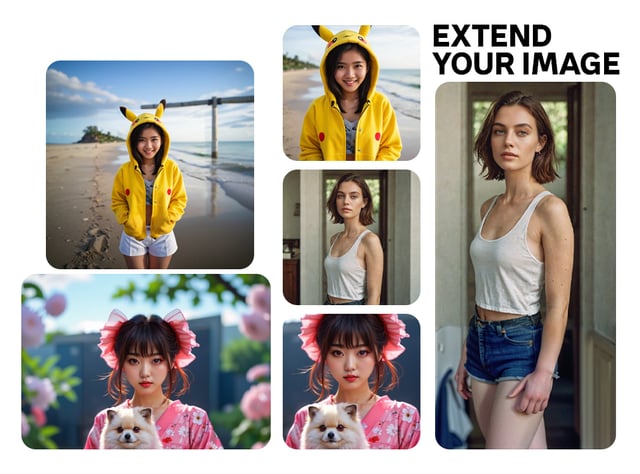
Expand Extend Your Image - outpainting
riiwa

QR CODE GENERATOR ++
riiwa
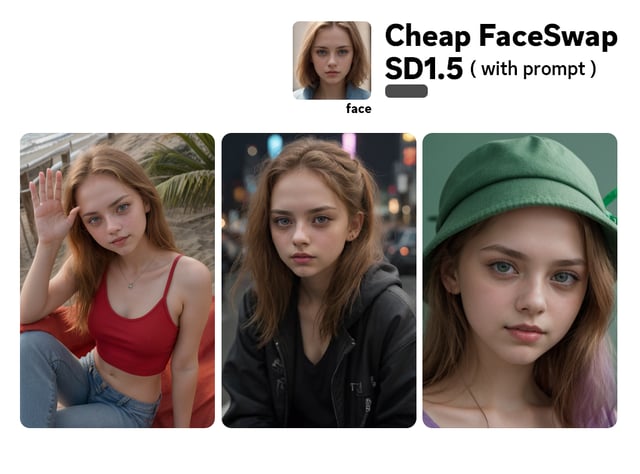
FACESWAP + PROMPT (SD1.5)
riiwa
Articles
View All
Model Training - Illustrious NoobAI LoRA Discussion
Let's talk about Illustrious and NoobAI LoRA'sPrefaceI am currently using tensor.art with Professional Mode to train my Lora, this article will mainly discuss what I've tried and I welcome others to discuss too as there's no official finetune guide.GuidelinesHigher rates = stronger character features but potential loss in image qualityLower rates = better image quality but weaker character featuresMost character Loras work well with UNET around 0.0003 and TE around 0.00003Lower learning rates will adapt the features better but can also take longer. As for the dataset lets say i have 40 images , 5-10 repeats, 10 epochs, 4 batch size, this usually adds up to the total steps and then hopefully a model is trained well enoughThe ideal ratio is typically UNET:TE = 10:1UNET Rates (0.0005 - 0.0001):0.0005: Very strong influence, can overpower the base model. Good for exact character matching but may reduce image quality0.0003: Balanced influence, commonly used for character Loras0.0001: Subtle influence, maintains high image quality but character features may be less pronouncedText Encoder (TE) Rates (0.00005 - 0.00001):0.00005: Strong text conditioning, helps with character recognition0.00003: Moderate text influence, good balance for most character Loras0.00001: Light text conditioning, useful when you want minimal style transferDimension Ranks (DR) - Network Dim32: Standard/Default rank, good balance of detail and file size64: Higher detail capture, larger file size128: Very high detail, much larger file size256: Maximum detail, extremely large file sizeNetwork Alpha (AR) - Network AlphaAlpha is typically set to match or be slightly lower & higher than the rank.Common ratios:AR may be half the rank or even a quarter less than the DRAR: Standard training stability (1:1 ratio), same as the DRAR× 1.5: Increased stability, a quarter more than the DRAR× 2: Maximum stability, double the DRThe values below are not 100% but they are being figured out still.Basic Character Lora (Base Model's preference)DR 64, AR 32
- Best for: Simple anime/cartoon characters
- File size: ~70MB
- Good balance of detail and stabilityComplex Character LoraDR 64-48, AR 32-24
- Best for: Most character types
- File size: ~100MB
- Excellent for anime/game charactersStyle Loraexample : https://tensor.art/models/806682226684073145/NAI3-Kawaii-Style-Illustrious-NoobAI-nai-IL-V0.1example : https://tensor.art/models/806356844256811271/Anima-Crayon-Sketch-Illustrious-IL-V0.1original article says :
DR 128, AR 64 to 32 - seems to be the best for a combination of complex features etc
if the style is very detailed. otherwise lower ranks work too.Learning rates can vary:
CAME and RAWR = 0.0002 UNET and 0.00002 TE will need about 2500 to 3000 steps
ADAMW8BIT & ADAFACTOR between 0.0003-0.0005 UNET and 0.00003-0.00005 at 1000 steps
but what i use instead :Parameter Settings
Network Module
LoRA
Use Base Model
rMix NNNoobAI - V1.1
Trigger words
nai3_kawaii
Image Processing Parameters
Repeat
10
Epoch
10
Save Every N Epochs
1
Training Parameters
Seed
-
Clip Skip
-
Text Encoder learning rate
0.00004
Unet learning rate
0.00035
LR Scheduler
cosine_with_restarts
Optimizer
AdamW8bit
Network Dim
32
Network Alpha
16
Gradient Accumulation Steps
-
Label Parameters
Shuffle caption
true
Keep n tokens
1
Advanced Parameters
Noise offset
0.0357
Multires noise discount
0.15
Multires noise iterations
8
conv_dim
-
conv_alpha
-
Batch Size
2
Sample Image Settings
Prompt
nai3_kawaii 1girl solo long hair looking at viewer blush bangs blue eyes hair ornament dress ribbon sitting closed mouth pink hair sleeveless hairclip sailor collar two side up book blue dress sailor dress . masterpiece, best quality, amazing quality, very aesthetic, absurdres
Sampler
eulerWhat works?I'd like to hear what works and doesn't work for illustrious:OptimizerLearning Rates could change dependent on the optimizer chosen.SchedulerNetwork Settings(DR) Dimension rank 128, 96, 64, 32, 16, 4(AR) Alpha rank 128, 96, 64, 32, 16, 4Don't use:ProdigyCan use:AdamW8BitConstant0.0003 LR (TE & UNET) - Aggressive Learning for characters0.0002 LR - Medium learning for characters (DR 128 AR 64)AdaFactorSchedulerCosine with restart0.0005-0.0003 LR (UNET)0.00005-0.00003 LR (TE)DR 128-32, AR 64-16 - usually i go half the Network Dimension Rankplagiarized and inspired from : https://civitai.com/articles/9148/illustrious-lora-training-discussionmodel used for my training : rMix NNNoobAI v1.1 - https://tensor.art/models/805164110363975687

AI Tool Video Generation Recommendation
Explore the evolving landscape of AI-powered video generation with our curated list of tools designed to bring your ideas to life. Each tool offers unique features tailored for diverse creative needs, from photorealistic renders to stylized motion. While their capabilities vary, these tools push the boundaries of AI creativity, though limitations like short durations and resolution constraints persist. Dive into this guide to discover the possibilities and challenges of SVD, CogVideoX, PyramidFlow, HunyuanVideo, and more—ideal companions for your video generation journey.1. Shutterbug | SVD & SD3.5L Turbo by PictureThttps://tensor.art/template/803606557651731715 its using SVD as base Limitations and BiasThe generated videos are rather short (<= 1.5sec), and the model does not achieve perfect photorealism.The model may generate videos without motion, or very slow camera pans.The model cannot be controlled through text.The model cannot render legible text.Faces and people in general may not be generated properly.The autoencoding part of the model is lossy.2. Let's generate a video using CogVideo-5B by oaahttps://tensor.art/template/783248442733541899sample:https://image.tensorartassets.com/workflow_template_showcase/783243275902494025/a3767754-af19-ab28-8ffe-80632559b43e.mp4Limitations :The generated videos are rather shortLimited parameters, only prompt, text2videoonly at low resolution3. Make your pictures come alive with CogVideo-5B by oaahttps://tensor.art/template/783254086320651706sample:https://image.tensorartassets.com/workflow_template_showcase/783255194436647499/63fbaa72-4493-3d5c-886b-19b6fd481b41.mp4Limitations :The generated videos are rather shortImg2Video with support only for landscape image with specific ratioonly at low resolution4. Let's generate a 384p video using PyramidFlow by oaahttps://tensor.art/template/783281513981656372sample:https://image.tensorartassets.com/workflow_template_showcase/790275614820104217/87be7526-ac5e-bca3-ac91-f80a1bfc58eb.mp4Limitations :The generated videos are rather shortLimited parameters, only prompt, text2videoOnly at 384p5. Make your pictures come alive with PyramidFLow by oaahttps://tensor.art/template/789854342952861190sample:https://image.tensorartassets.com/workflow_template_showcase/790272754371847397/2a99eba3-7917-a1b7-cf1b-d3468c90921f.mp4Limitations :The generated videos are rather shortImg2vid only works with certain aspect ratioOnly at 384p6. Make your pictures come alive with PyramidFlow - 768P Version by oaahttps://tensor.art/template/789871312368614821sample:https://image.tensorartassets.com/workflow_template_showcase/790275017819641763/f6523cfa-a883-9b05-3149-54b4ff999427.mp4Limitations :The generated videos are rather shortImg2vid only works with certain aspect ratioExpensive to run7. Mochi 1 preview - video generation by oaahttps://tensor.art/template/789464613325392462Mochi 1 preview is an open state-of-the-art video generation model with high-fidelity motion and strong prompt adherence in preliminary evaluation. This model dramatically closes the gap between closed and open video generation systems.sample:https://image.tensorartassets.com/workflow_template_showcase/789223103034147869/9916ffbd-e375-d017-a198-e7a1af1a7dc5.mp4Limitations :The generated videos are rather shortText2Vid only8. HunyuanVideo by oaahttps://tensor.art/template/803673151119656752sample:https://image.tensorartassets.com/workflow_template_showcase/803944541527945002/93638436-ae16-480b-3c6e-2b2e725eae0c.mp4Limitations :The generated videos are rather shortText2Vid only9. DimensionX - 3D Scene Generation by oaahttps://tensor.art/template/796266016161330278sample:https://image.tensorartassets.com/workflow_template_showcase/796264165045080771/da5e0cb9-60ec-8277-616d-a7093d9f5bb7.mp4Limitations :img2video that only works with certain ratio onlyonly rotate on left direction only

50 Inspiration Beauty Monster or Creature - HALLOWEEN2024
Looking to stand out this Halloween with a fierce, captivating costume? Dive into our 50 Beauty Monster and Creature Inspirations for Halloween 2024!From the alluring vampire queen with fangs and pale skin, to the mystical forest spirit with branches for hair, this list features a variety of iconic, feminine creatures to embody. Each entry provides five key characteristics to make your costume pop with creativity. Whether you want elegance, spookiness, or a combination of both, these ideas will help you slay this Halloween!Vampire: Fangs, cloak, pale skin, red lips, pointed ears.Witch: Pointed hat, broomstick, black dress, potion bottles, striped stockings.Medusa: Snake hair, stony gaze, green skin, gold jewelry, ancient toga.Banshee: Ghostly white dress, flowing hair, haunting scream, pale makeup, chains.Succubus: Bat wings, red dress, horns, glowing eyes, tail.Werewolf: Furry ears, sharp claws, fangs, torn clothes, wild hair.Mermaid: Scales, seashell bra, fishtail, wet-look hair, pearls.Harpy: Feathered wings, talons, bird-like eyes, fierce expression, ragged clothes.Fairy: Sparkling wings, flower crown, wand, glittery makeup, light dress.Zombie: Torn clothes, blood stains, decayed skin, lifeless eyes, open wounds.Siren: Wet-look hair, seashell jewelry, seaweed skirt, alluring voice, eerie glow.Elf: Pointed ears, elegant gown, bow and arrow, long hair, ethereal glow.Gorgon: Snake tail, golden scales, slit eyes, regal crown, sharp claws.Mummy: Wrapped in bandages, dark eye makeup, jewelry, ancient amulet, dusty appearance.Ghost: Flowing white sheet, transparent, eerie wail, glowing eyes, pale hands.Queen of the Dead: Black gown, skull crown, skeletal makeup, dark veil, red roses.Demoness: Red skin, black horns, tail, wings, sharp claws.Bride of Frankenstein: Black and white hair, stitched skin, bride gown, lightning bolts, scars.Voodoo Priestess: Skull face paint, voodoo doll, bones, beads, tribal clothing.Phoenix: Fiery wings, flame patterns, red and orange outfit, glowing skin, feathers.Chimera: Lion mane, snake tail, dragon wings, golden eyes, muscular build.Spider Queen: Black web dress, spider crown, long legs, red eyes, venomous fangs.Lady Death: Black cloak, scythe, skeletal hands, skull mask, dark aura.Nymph: Nature gown, flowers in hair, earthy tones, glowing skin, delicate wings.Selkie: Fur cloak, watery skin, ocean jewels, seal tail, wet hairGiantess: Massive build, oversized clothes, earthy skin, towering presence, big jewelry.Forest Witch: Mossy cloak, animal bones, green skin, potions, tree branches in hair.Dragoness: Scaly skin, horns, tail, fiery breath, armored chestplate.Lilith: Dark wings, black robe, seductive look, glowing red eyes, ancient symbols.Hag: Wrinkled skin, tattered clothes, long nose, hunched posture, warts.Valkyrie: Winged helmet, sword, battle armor, braided hair, shield.Troll Woman: Green skin, sharp tusks, club, fur clothes, wild hair.Ice Queen: Frosted crown, shimmering cape, blue skin, ice staff, glowing cold eyes.Scarecrow: Straw-filled body, stitched mouth, tattered hat, pumpkin head, patched overalls.Djinn: Flowing robes, magic lamp, glowing eyes, ornate jewelry, smoke swirling around.Cheshire Cat: Striped fur, wide grin, cat ears, mischievous eyes, tail.Swamp Creature: Muddy skin, algae hair, webbed fingers, water plants, gills.Basilisk Queen: Reptilian skin, glowing eyes, snake tail, venomous fangs, ancient armor.Lamia: Snake body, golden armor, hypnotic eyes, deadly claws, venomous bite.Wendigo Woman: Deer antlers, skeletal body, glowing eyes, fur cloak, sharp claws.Shadow Witch: Black shadowy figure, dark veil, glowing red eyes, spectral form, floating.Frost Maiden: Icicle crown, snowflake gown, pale blue skin, icy breath, shimmering frost.Baba Yaga: Hunched back, long nose, flying broom, warts, iron teeth.Kitsune: Fox ears, fluffy tail, red kimono, mystical powers, mask.Forest Spirit: Tree branches for hair, bark-like skin, moss gown, glowing eyes, ethereal glow.Plague Doctoress: Black cloak, plague mask, long gloves, eerie eyes, dark potions.Dullahan: Headless woman, flowing black cloak, horse-riding, holding a skull, eerie lantern.Succubus Queen: Leather bodice, wings, horns, glowing eyes, seductive aura.Dryad: Bark skin, leaves in hair, tree branches for arms, glowing green eyes, earthy gown.Banshee Queen: Flowing black dress, ghostly hair, skeletal hands, pale skin, sorrowful wail.settings usedAll created using Juggernaut SDXL modelsteps 25cfg 6dpmpp_2m karrasnot all creature recognize well by the checkpoint, you may use LoRA or other checkpoint if needed to create certain characterWith these 50 beauty monster and creature inspirations, you're all set to embrace the eerie, enchanting side of Halloween 2024. Whether you choose to transform into a seductive vampire, a magical forest spirit, or a chilling banshee queen, each idea is designed to make you stand out in both style and spookiness. Let your creativity soar this Halloween, and enjoy bringing these unique creatures to life. Get ready to slay (literally!) with hauntingly beautiful looks that will leave everyone spellbound!

The Preprocessor for Controlnet
What is ControlNet ?ControlNet is a neural network that controls image generation in Stable Diffusion by adding extra conditions. Details can be found in the article Adding Conditional Control to Text-to-Image Diffusion Models by Lvmin Zhang and coworkers.The first step of using ControlNet is to choose a preprocessor, it process the image so they can be a guidance for stable diffusion to understand, you can add one or more to make things more like you want to achieve by :Depth MapLine ArtOpenPoseor even face id to control the faceDepthThe depth preprocessor guesses the depth information from the reference image.Depth Midas: A classic depth estimator. Also used in the Official v2 depth-to-image model.Depth Leres: More details but also tend to render background.Depth Leres++: Even more details.Zoe: The level of detail sits between Midas and Leres.Depth Anything: A newer and enhanced depth model.example : Line ArtLine Art renders the outline of an image. It attempts to convert it to a simple drawing.There are a few line art preprocessors.Line art anime: Anime-style linesLine art anime denoise: Anime-style lines with fewer details.Line art realistic: Realistic-style lines.Line art coarse: Realistic-style lines with heavier weight.example :OpenPoseThere are multiple OpenPose preprocessors.OpenPose detects human key points such as positions of the head, shoulders, hands, etc. It is useful for copying human poses without copying other details like outfits, hairstyles, and backgrounds. in Comfyui you can use DWOpenpose preprocessors and change as you neeed accordinglyexample : Color Palette ReferenceYou can color palette as reference to create a new imageexample :note : each image that already passed to Preprocessor is from the first image.and many more..can you help me pointing out ?this is my first time creating an article like this, please correct me if i am wrongfor more context you can read at : https://stable-diffusion-art.com/controlnet



