Tensor has launched the new Kontext model from Black Forest Studio, which features excellent detail migration and a variety of operations with simple prompts. Here are some simple and practical ways to use it:
First, the user needs to upload an image and select the appropriate size. It is usually recommended to keep the original size to ensure image quality.

Additional explanation: The official kontext has a daily usage limit. After it is used up, you can use the TOOLS I made as a supplement
1. Switch styles
Just type "restyle to" and add a style description, such as Pixar, clay, or Ghibli
Click Generate to directly transfer the style
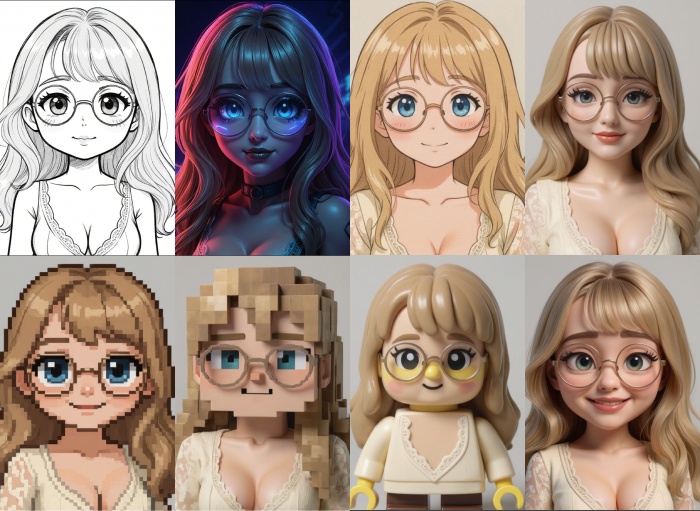
2. Restoring old photos
Enter "Restore and colorize this image. Remove any scratches or imperfections."

3. Remove image elements
Simply type an instruction that starts with "remove" and specify what you want to remove.
For example: remove the watermark from the picture

remove astronaut from the pic
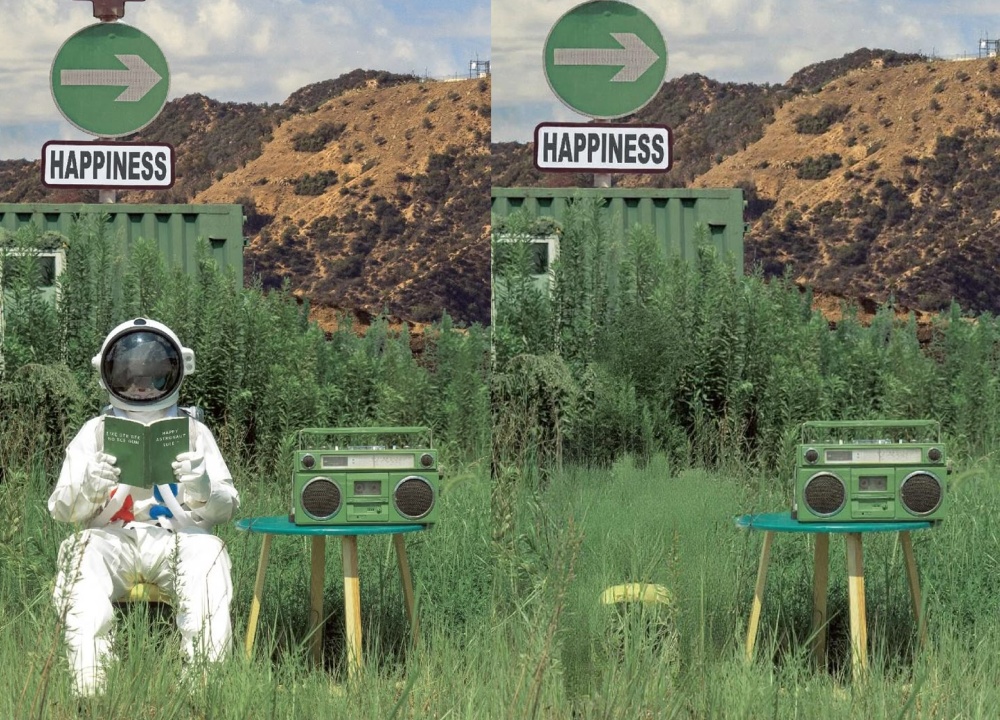
4. Change the image elements
Enter "change" at the beginning, and then connect "image content to the content to be changed"
For example, change the dessert to a burger
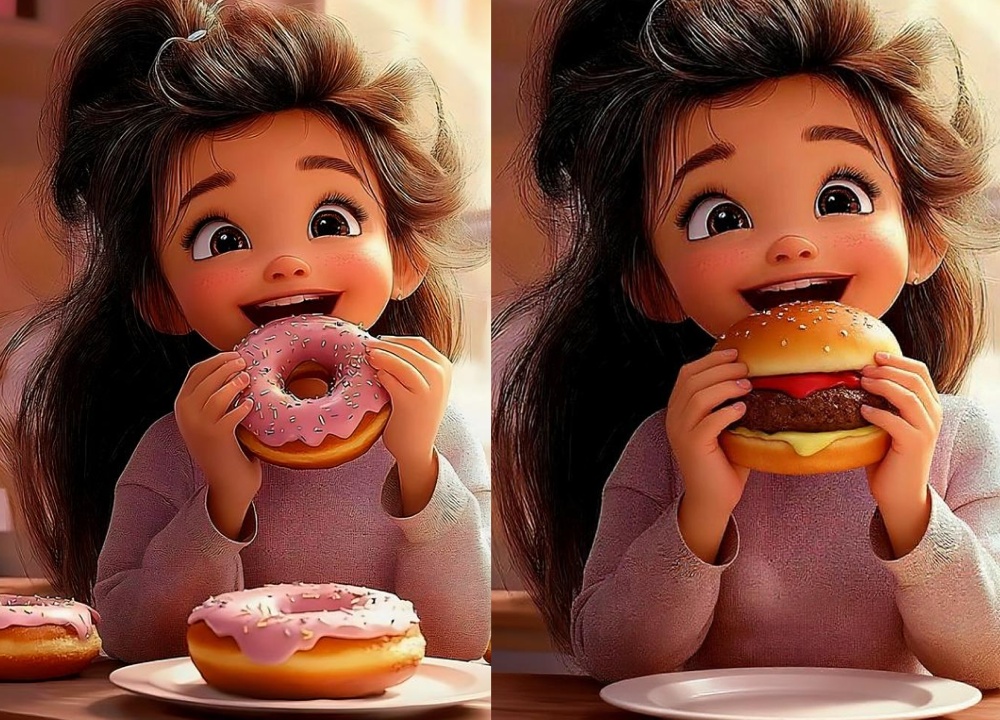
change "I LOVE YOU" to "I WANT HIM"

change the woman to side view

change the time to daytime

5. Character consistency
Describe the character features briefly, and then enter the content of the character to be changed (actions, Settings)
for instance :
generate the girl's front view, side view, rear view.

the 3D girl dancing on the stage with colorful light

6. Extract items
Enter "Extract" to start, and then enter the content to be extracted, followed by "over a grey background", for example:
Extract only the T-shirt over a grey background, product photography style

7. Expand the image
Enter "extend to" and enter the requirements for the extension
For example: extend to full body shot

8. Art style reference
Enter "using this style" and enter what you want to draw
For example, using this style to draw a liquid glass style icon of the camera app

9. Modify the environment
Enter "It's now" and add a description of the environment state
For example: It's snowing now, everything is covered with snow

In summary, I have summarized 9 practical functions, I hope it will be helpful to you. Of course, if you have a better way to use it, we are also very welcome to share with us.
In addition, I have developed several TOOLS designed to address the cumbersome input prompt and daily usage limits, which can be easily addressed with these TOOLS:
Style transfer | Cute you | Remove and replace | POSE CHANGE | change background



